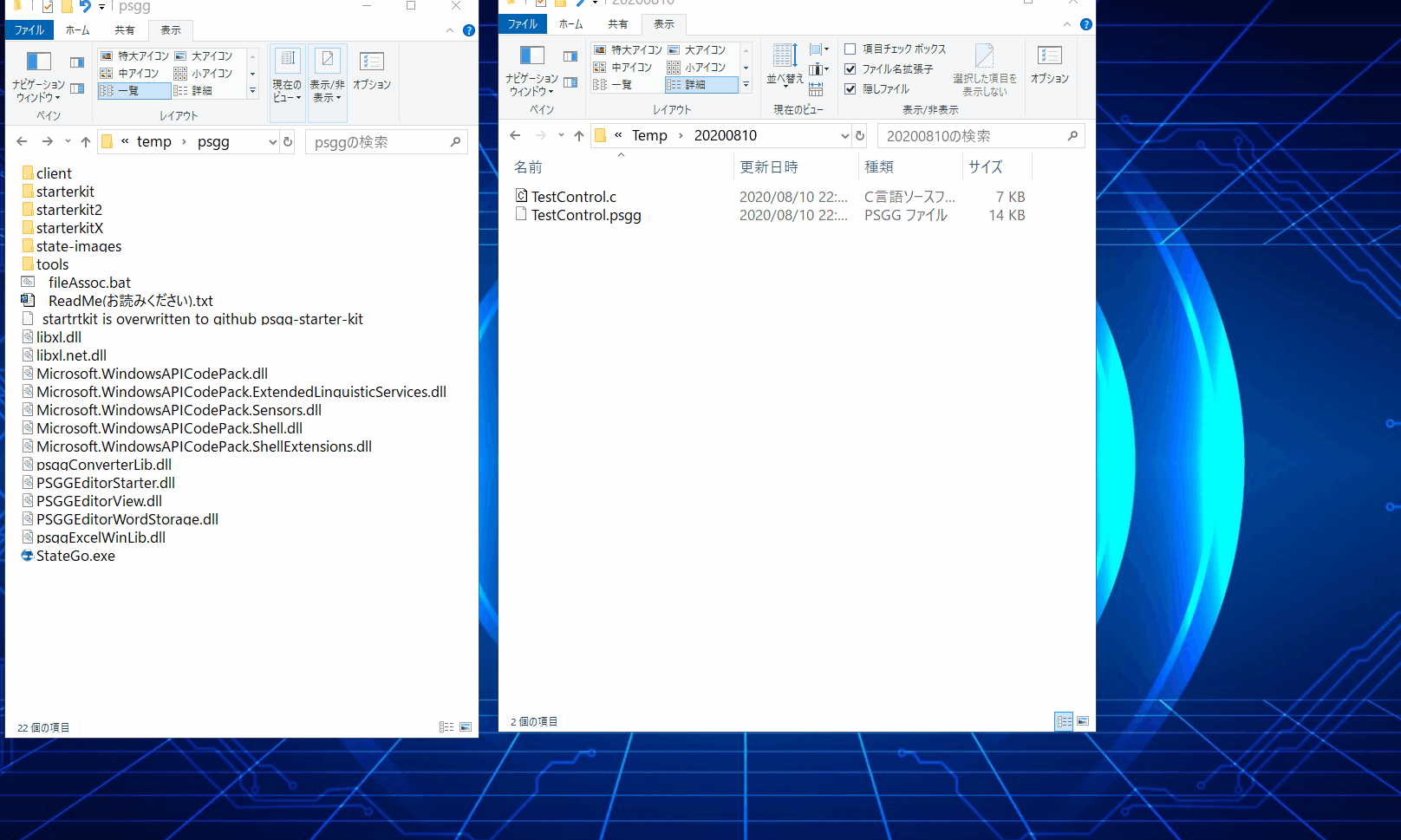ZIP version of StateGo beta 11 is available for download.
The zip version does not include an installer, so you can run StateGo even if you don't have administrator rights of Windows.
Procefure
- Download the ZIP version from the download page
- Extract the ZIP version to a suitable folder.
- If you have administrative privileges, you can use "__setup.bat" to associate the files
Use without file associations
If there is no association between the StateGo file (extension .psgg) and the app (StateGo.exe), you can't start the app by double-clicking it from Explorer.
So, you can specify the StateGo file to open when you start the app, or you can drop the StateGo file into the app and open it.
Start dialog at startup
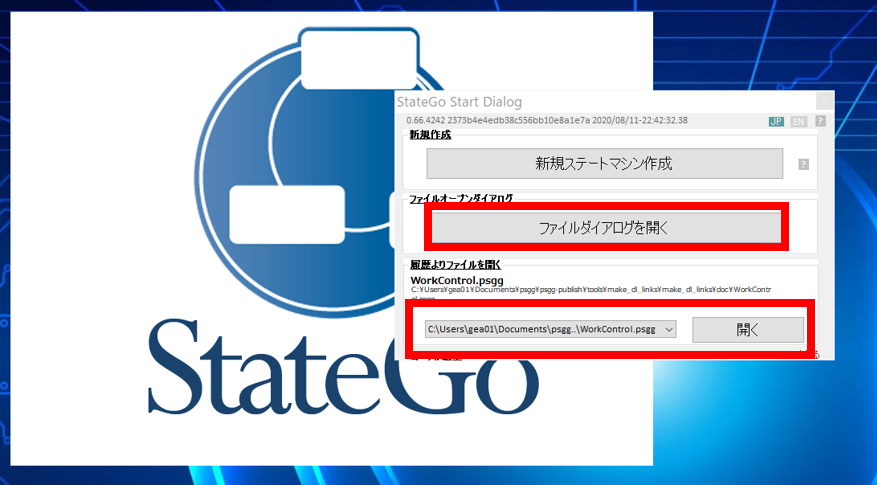
Drop a StateGo file (.psgg)